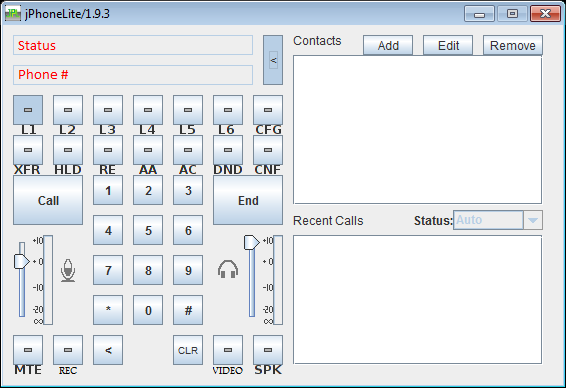
Buttons:
Blind transfer : press XFR + enter new phone number + press XFR again
Non-blind transfer : press XFR + press line number
All lines that are in conference mode will talk and listen to each other.
Conferences are created in the phone, independent of your PBX.
All 6 lines can be placed in conference mode.
Speaker phone mode is used when you're not using a headset.
The phone will operate in half-duplex mode.
When the inbound audio is over the defined threshold,
your mic is muted until the inbound audio is lower than the threshold
for the defined delay duration, to avoid feedback (echo).